Find serial number and meter
The location of your serial number and meter differ depending on your device.
Where to find your Serial Number
For bizhub multifunction devices, lift the document feeder and look through the large scanning glass. The serial number is on a sticker with the Konica Minolta 1300 phone number. Click to see image.
For bizhub printers, if the device does not have a scanner section, the serial number will be on the rear or side near the power cable.
For bizhub production models, lift the document feeder and look through the large scanning glass. The serial number is on a sticker with the Konica Minolta 1300 phone number. If your machine doesn’t have a document feeder, open the door on the front panel and find the sticker behind it. Click to see image.
For AccurioShine 101, the serial number is located on the left hand side of the device and above the output tray. Click here to see image. Detailed in the Operation Manual here.
Where to find your Meter
Select your product model number from the dropdown below for instructions.
Where to find your meter?
Select your product model number
Press the diamond shaped button for at least four seconds. A Print out will then occur.
- Go to the main menu.
- Tap [Counter] at the top left of the screen.
- To print the Counter list, tap [Print List]. Use the Start key to start printing.
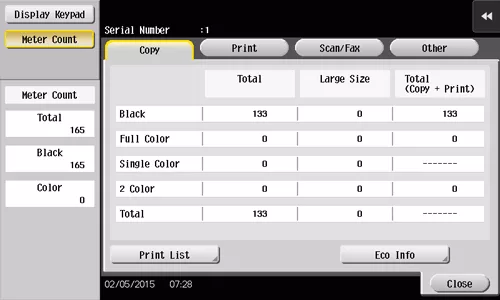
- Press Spanner button, then arrow right to Reports.
- Press OK, then arrow right to Device Statistics.
- Press OK, report will then print.
- Press Select 3 times within 2 seconds.
- The meter report will be printed.
- Press Utility then Counters (if counters button presents).
otherwise
Press Utility, then User Settings, then Printer Settings, then Print Reports. Print the printing-related lists such as the configuration list or counter list.
- Press Machine Info.
- Arrow down to page two (of seven).
- Page count is meter reading.
- Press settings, press ok,
- Press reports, press ok,
- Press device statistics, press ok. Print.
- Press Utility/counter
- Select meter count. Readings are displayed under ‘black’.
- Scroll to Print Menu and select it.
- Scroll to Statistics Page and select it. Select Print.
- Scroll to Print Menu and select it.
- Scroll to Statistics Page and select it. Select Print.
- Depending on machine options either:
- Press the Status button. For total count press Yes. Or Press the Confirm button.
- Confirm key
- Use arrows to scroll to total page

